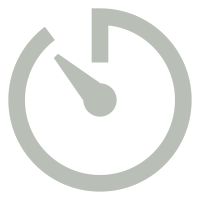Playback Speed Calculator
Calculate your actual watch time and see how much time you can save
Quick Duration Presets
Actual Watch Time
Time needed to watch at 1.5x speed
0h 0m
Time You Save
Time saved compared to normal speed
0h 0m
Compare Different Speeds
Batch Calculator
Calculate Long-term Time Savings
Weekly Time Saved
0h 0m
Monthly Time Saved
0h 0m
About Playback Speed Calculator
The Playback Speed Calculator is a powerful tool designed to help you optimize your time when watching videos, lectures, or any recorded content. By calculating the adjusted duration based on different playback speeds, you can efficiently plan your viewing schedule and maximize your time management.
1How to Use the Calculator
Using our calculator is simple:
- 1Enter time in HH:MM format or choose a preset duration
- 2Select your desired playback speed (from 1.25x to 3x)
- 3Compare different speeds to find your optimal balance
- 4Use batch calculator for multiple videos
- 5Calculate your long-term time savings
2Benefits of Using Playback Speed
Adjusting playback speed offers several advantages:
- Save valuable time when watching educational content
- Maintain comprehension while increasing efficiency
- Complete online courses and video tutorials faster
- Better time management for busy professionals
3Tips for Effective Video Speed Learning
While increased playback speeds can significantly reduce viewing time, it's important to find the right balance:
Additional Tips:
- Consider content complexity when choosing speed
- Take regular breaks to maintain focus
- Use calculator to plan your schedule
- Gradually increase speed as you adapt
4Frequently Asked Questions
What is the optimal playback speed for learning?
The optimal speed varies by individual and content type. For most people, 1.5x is a good starting point for general content. Complex material might require slower speeds (1.25x), while familiar content can be watched at higher speeds (1.75x-2x).
Will watching videos at higher speeds affect comprehension?
When used appropriately, increased playback speeds don't significantly impact comprehension. Start with lower speeds and gradually increase as you become comfortable. If you find yourself missing important information, reduce the speed.
How accurate are the time savings calculations?
Our calculator provides precise mathematical calculations based on the input duration and chosen playback speed. The actual time saved may vary slightly due to factors like pausing, rewinding, or taking notes.
Can I use this calculator for any type of video?
Yes, this calculator works for any video content - educational lectures, tutorials, courses, movies, or other recorded content. However, some content types (like music or detailed technical explanations) might not be suitable for speed adjustment.
Why use the batch calculator?
The batch calculator is particularly useful when planning to watch multiple videos or an entire course. It helps you estimate total time commitment and potential time savings across all videos, making it easier to plan your schedule effectively.
How to Use the Playback Speed Calculator
Our playback speed calculator is designed to help you optimize your video watching experience. This playback speed calculator is perfect for anyone looking to save time while maintaining comprehension.
Using our calculator is simple:
Enter time in HH:MM format or choose a preset duration
Select your desired playback speed (from 1.25x to 3x)
Compare different speeds to find your optimal balance
Use batch calculator for multiple videos
Calculate your long-term time savings
Benefits of Using Our Playback Speed Calculator
The playback speed calculator is an essential tool for modern learning and content consumption. With our advanced playback speed calculator, you can maximize your time efficiency without compromising understanding. Our playback speed calculator helps you optimize video consumption through intelligent speed adjustments.
The online playback speed calculator enables you to:
- Calculate optimal video playback speeds for different content types
- Use the playback speed calculator to analyze time savings
- Adjust video speed with our precise playback speed calculator
- Track learning efficiency with the playback speed calculator metrics
Our playback speed calculator offers these key advantages:
Save valuable time when watching educational content
Maintain comprehension while increasing efficiency
Complete online courses and video tutorials faster
Better time management for busy professionals
Advanced Features of Our Playback Speed Calculator
Our playback speed calculator is designed with cutting-edge features to enhance your video watching experience. The intelligent playback speed calculator adapts to different content types and learning styles.
Why choose our playback speed calculator:
- Most accurate playback speed calculator in the market
- Advanced algorithms for optimal speed recommendations
- User-friendly playback speed calculator interface
- Comprehensive playback speed calculator analytics
Explore these premium features in our playback speed calculator:
Batch processing with our playback speed calculator
Customizable speed ranges in the playback speed calculator
Precise time calculations with our playback speed calculator
Easy-to-use interface of the playback speed calculator
Why Our Playback Speed Calculator is Different
The ultimate playback speed calculator for all your video content needs. Our playback speed calculator stands out with:
Real-time playback speed calculator updates
Smart playback speed calculator suggestions
Advanced playback speed calculator statistics
Personalized playback speed calculator settings
Frequently Asked Questions About Our Playback Speed Calculator
How accurate is your playback speed calculator?
Our playback speed calculator uses advanced algorithms to provide highly accurate calculations. The playback speed calculator's precision has been tested across various video platforms and content types, ensuring reliable results every time you use our playback speed calculator.
What makes your playback speed calculator different from others?
Unlike basic calculators, our playback speed calculator offers intelligent speed recommendations, detailed analytics, and a user-friendly interface. The advanced playback speed calculator features help you optimize your learning experience while saving valuable time.
Can your playback speed calculator handle multiple videos?
Yes! Our playback speed calculator includes a batch processing feature that allows you to calculate time savings for multiple videos simultaneously. The playback speed calculator's bulk processing capability makes it perfect for course planning and content management.
How does the playback speed calculator help with learning?
The playback speed calculator optimizes your learning efficiency by suggesting ideal speeds for different content types. Our playback speed calculator analyzes content complexity and recommends the perfect balance between speed and comprehension.
Is your playback speed calculator free to use?
Yes, our professional playback speed calculator is completely free! You can access all features of our advanced playback speed calculator without any cost, making it the perfect tool for students, professionals, and content creators.