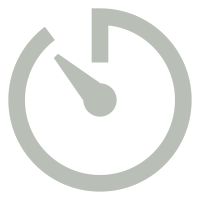Countdown
quickPresets
What is Online Timer Countdown
Our professional online timer countdown provides precise timing control, utilizing advanced timing algorithms to ensure accuracy. This countdown timer is designed for users who need reliable and accurate timing tools. With features like custom alerts, keyboard shortcuts, and fullscreen display mode, it's the ideal choice for:
- Event Timing
- Task Management
- Time Control
Professional Online Countdown Timer Management
Professional Display Features
Experience our countdown timer with immersive fullscreen mode and HD display quality. Perfect for professional presentations and large venue events where visibility is crucial.
- High-definition display optimization
- Customizable display themes
Advanced Control System
Featuring convenient keyboard shortcuts and precise controls for millisecond accuracy timing. Ideal for professional environments requiring exact time management.
- Millisecond precision timing
- Intuitive keyboard shortcuts
Multi-Timer Management
Run multiple synchronized timers for complex event management. Each timer maintains perfect accuracy and can be individually customized to your needs.
- Parallel timer management
- Individual timer customization
Professional Timer Applications
- High-precision countdown timer for professional presentations
- Advanced online timer for educational sessions
- Multi-purpose countdown tool for event management
Timer Performance Features
- Millisecond-precise countdown accuracy
- Real-time timer synchronization
- Cross-device timer accessibility
Control your online countdown timer with these intuitive keyboard shortcuts designed for efficient time management:
Our free online countdown timer features advanced configuration options that help you precisely control every aspect of your timing needs. The countdown timer's settings allow you to customize the display, alerts, and behavior to match your specific requirements. From simple countdown tasks to complex time management scenarios, our online timer adapts to your needs.
Advanced Online Timer Features
- Precise countdown timer with millisecond accuracy for professional timing needs
- Multiple countdown timer instances for parallel time tracking
- Customizable online timer alerts with visual and audio notifications
Professional Timer Applications
- Perfect countdown timer for presentations and public speaking
- Online timer solution for educational and training sessions
- Free countdown timer for project management and task tracking
Why Choose Our Online Timer?
Our free online countdown timer stands out with its exceptional reliability and user-friendly interface. Whether you need a simple countdown or a complex timer setup, our versatile online timer tool adapts to your requirements. The countdown timer's advanced features, combined with its intuitive design, make it the perfect choice for both personal and professional use.
Countdown Timer Excellence
Unlike traditional timers, our countdown timer provides enhanced features such as data export, statistical analysis, and cloud synchronization. This countdown tool is perfect for modern timing needs, whether you're managing events, coordinating presentations, or tracking time-sensitive tasks.
The countdown timer interface is designed with user experience in mind, featuring intuitive controls and clear visual feedback. Our timer includes customizable alert sounds, visual indicators, and accessibility features to ensure a comprehensive timing solution for all users.
Wide Range of Applications
Cross-Device Access
Use on any device with responsive design that adapts to your screen size. Access your timers anywhere.
User-Friendly Design
Powerful yet easy to use interface, perfect for both personal and professional time management needs.
Boost Productivity
Clear visual and audio feedback for better time management. Set recurring timers and customize alerts to your needs.
How to Use Online Timer Countdown
Set your desired countdown duration in the online timer using the input fields
Click the start button to begin your countdown timer session
Monitor your time with the clear digital display of the online timer
Use pause and reset functions to control your countdown as needed
Receive alerts when your online timer countdown reaches zero
Online Countdown Timer Use Cases
Professional Countdown Timer
Our professional countdown timer provides precise timing for business presentations, conference sessions, and workshop management. Each countdown timer instance can be customized with specific alerts and display settings, making it perfect for professional environments where timing accuracy is crucial.
Educational Timer Solutions
Teachers and educators rely on our free countdown timer for classroom activities, exams, and timed exercises. The online countdown timer helps maintain student focus and manage class time effectively, with easy-to-read displays visible from anywhere in the room.
Event Management Timer
Event planners choose our online countdown timer for precise schedule management. Whether it's coordinating multiple speakers or managing session transitions, our countdown timer ensures smooth event flow with accurate timing and clear visual feedback.
Personal Time Management
Use our free online countdown timer for personal productivity. From workout sessions to cooking timers, our versatile countdown timer adapts to your daily needs. Set multiple countdown timers for different tasks and manage your time efficiently.
Advanced Online Countdown Timer Features
Experience the most comprehensive free countdown timer solution with our advanced features. Our online countdown timer stands out with professional-grade capabilities:
Precision Timer
Millisecond-accurate countdown timer with real-time synchronization across devices. Perfect for professional timing needs.
Multiple Instances
Run unlimited countdown timer instances simultaneously. Each online timer maintains perfect accuracy independently.
Free Features
All professional countdown timer features included free. No premium tier or hidden costs.
Versatile Timer Applications
Website & Presentation
- Embed our free countdown timer on websites with simple integration
- Professional fullscreen countdown display for presentations
- Customizable online timer themes and layouts
Professional Use
- Advanced countdown timer for event management
- Multi-device synchronized online timer system
- Enterprise-grade countdown features for business use
Countdown Timer Customization Guide
Personalize your online countdown timer experience with our comprehensive customization options. Our free countdown timer offers extensive configuration possibilities to match your specific needs:
Display Settings
- Customize countdown timer font size and style
- Choose from multiple online timer themes
- Adjust countdown display format and units
Alert Configuration
- Set multiple countdown timer alerts
- Choose custom alert sounds and notifications
- Configure interval-based timer reminders
Advanced Options
- Create preset countdown timer templates
- Set up recurring online timer schedules
- Enable auto-restart countdown features
Quick Customization Steps
1. Access Settings: Click the gear icon in your online countdown timer interface to open customization options.
2. Choose Theme: Select from our collection of professional countdown timer themes or create your own.
3. Configure Alerts: Set up custom alerts for your free countdown timer with various notification options.
4. Display Format: Customize how your countdown timer displays time units and transitions.
5. Save Preferences: Store your timer settings for future use across all your countdown instances.
6. Test Timer: Preview your customized online countdown timer before finalizing changes.
Frequently Asked Questions
How accurate is the online countdown timer?
Our professional countdown timer achieves exceptional accuracy through system clock synchronization and advanced timing algorithms. The online timer updates in real-time with millisecond precision, maintaining perfect accuracy even during extended countdown sessions. Whether you're using it for professional presentations or precise time management, our countdown timer delivers reliable performance.
What customization options does the countdown timer offer?
Our free countdown timer provides essential customization features. You can adjust the display format, choose from predefined themes, and customize text colors. The timer supports basic alert notifications and offers a professional display mode perfect for presentations and events.
Does the online timer work without internet?
Yes, our countdown timer functions perfectly offline. Once loaded, the timer operates independently of internet connectivity, ensuring uninterrupted countdown functionality. The core timing mechanism, display updates, and basic features remain fully operational without network access, making it reliable for any setting.
Can I save and share my countdown timer settings?
Absolutely! Our online countdown timer allows you to save custom timer configurations and share them with others. You can create timer presets, export settings, and generate shareable links. This feature is particularly useful for team collaboration, event management, and recurring countdown needs.
What makes this countdown timer suitable for professional use?
Our professional countdown timer features a fullscreen display mode and keyboard shortcuts for efficient control. It supports basic time tracking functionality with standard precision, making it suitable for presentations, events, and general time management needs.
How can I use the countdown timer for event management?
Our online timer is well-suited for event management scenarios. You can set up countdown timers for your events, with clear display and basic alert functionality. The timer's professional display features make it suitable for events, conferences, and presentations.