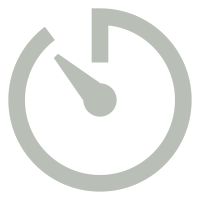Professional Online Timer
Countdown Timer
Professional online countdown timer for precise time tracking and event management. Set multiple countdowns with accuracy.
World Clock
Global time zone management tool with timezone converter. Check multiple city times simultaneously.
Stopwatch
High-precision online stopwatch with lap timing feature. Perfect for sports, training, and precise time measurements.
Timestamp Converter
Convert between Unix timestamp and human readable dates. Support for multiple timestamp formats and timezone conversion.
Playback Speed Calculator
Calculate video duration at different playback speeds. Optimize your learning time with speed calculations.
Sleep Cycle Calculator
Calculate optimal wake-up times based on sleep cycles. Plan your sleep schedule for better rest and increased productivity.
Quick Start Guide
Countdown Timer
- Set time directly or choose target date
- Press Space to start/pause
- Press F for fullscreen mode
- Customize title and alerts
Stopwatch
- Space to start/pause timing
- L key for lap time
- R key to reset
- Track your best times
World Clock
- Search and add multiple cities
- View timezone differences
- Automatic DST adjustment
- Set your local timezone
Professional Tools
- Unix timestamp conversion
- Multiple timestamp formats
- Video duration calculator
- Custom playback speed
Keyboard Shortcuts
Professional Time Management
Our online timer suite combines essential time management tools in one platform. The stopwatch provides precise timing with lap functionality, while our countdown timer helps you track important events and deadlines.
The integrated world clock with timezone management features makes it easy to coordinate across different time zones. Perfect for international collaboration and scheduling.
For developers, our timestamp converter supports conversion between Unix timestamp and human-readable dates. The playback speed calculator helps optimize video content consumption by calculating durations at different speeds.
Detailed Features
Stopwatch & Countdown
- High-precision stopwatch with lap timing
- Flexible countdown with pause/resume
- Visual progress indicators
- Keyboard shortcuts support
- Full-screen mode available
World Clock & Timezone
- Major cities time display
- Timezone difference calculation
- DST support
- 24-hour and 12-hour format
- Local time synchronization
Professional Tools
Timestamp Converter
- Unix timestamp to date conversion
- Support for milliseconds precision
- UTC and local time conversion
- ISO 8601 format support
- Instant conversion updates
Speed Calculator
- Video playback speed calculation
- Common speed presets
- Custom speed input
- Time savings estimation
- Duration calculation
Use Cases
Education
- Exam timing management
- Study session tracking
- Video course optimization
- Presentation timing
Work
- Meeting coordination
- Task time tracking
- Global team scheduling
- Break time management
Development
- Debug log timing
- API response timing
- Timestamp debugging
- Performance testing
Why Choose Our Online Timer Tools
Our web-based online timer provides precise timing solutions for all your needs. Whether you need an online timer for cooking, workouts, or productivity management, this free online timer offers customizable features you can trust.
Experience the convenience of a cloud-synced online timer that works across all your devices. With our advanced online timer, you'll get alerts, lap times, and history tracking - everything you expect from a professional online timer tool.
Precision
High-precision timing for professional use. Accurate and reliable time tracking for all your needs.
Simplicity
Clean interface with intuitive controls. Easy to use while providing powerful functionality.
Reliability
Stable performance and consistent operation. Built for dependable daily use.
with millisecond accuracy
interface
synchronization
presets
Perfect Online Timer for Every Scenario
Work & Productivity
Transform your work routine with our online timer designed for optimal productivity. Use this online timer for:
- •Pomodoro technique sessions
- •Meeting time management
- •Task duration tracking
Fitness & Workouts
Elevate your workout experience with our specialized online timer features. This online timer excels in:
- •HIIT interval training
- •Circuit training sets
- •Rest period timing
Education & Learning
Enhance learning sessions with our education-focused online timer capabilities. This online timer supports:
- •Study session timing
- •Exam time management
- •Break scheduling
Whether you're managing work tasks, timing workouts, or organizing study sessions, our versatile online timer adapts to your needs with precision and reliability.
What Users Say About Our Online Timer
This online timer has revolutionized my productivity routine. The interface is clean, and the cloud sync feature means my online timer settings are always with me, whether I'm at my desk or on the go.
As a developer, I appreciate how this online timer helps me track coding sessions accurately. The millisecond precision of this online timer is perfect for performance testing and time-sensitive operations.
The best online timer I've found for my workout sessions. The interval features of this online timer are perfect for HIIT workouts, and the mobile responsiveness means I can use it anywhere in the gym.
Teaching online became much easier with this online timer. The customizable presets help me manage class segments efficiently, and students love how they can sync with the same online timer during group activities.
Technical Excellence
High Performance
- •Millisecond precision timing
- •Low latency response
- •Optimized for all devices
Privacy & Security
- •No personal data collection
- •Local-first operation
- •Secure by design
Enterprise Ready
- •Team collaboration features
- •Custom integration support
- •Priority technical support
Continuous Improvement
- •Regular feature updates
- •Community-driven development
- •Responsive support team
Real-world Online Timer Applications
Kitchen & Cooking
Use our online timer in the kitchen to perfect your cooking. Set multiple timers for different dishes, get alerts when your food is ready, and time your recipes perfectly.
- •Multiple concurrent online timers for different dishes
- •Custom online timer alerts for each recipe stage
Remote Work
Enhance your remote work productivity with our online timer. Track meeting durations, manage work intervals, and coordinate with team members across time zones.
- •Meeting-specific online timer settings
- •Synchronized online timer for team coordination
Meditation & Wellness
Create the perfect meditation practice with our online timer. Set gentle interval bells, track your sessions, and maintain your wellness routine with precision.
- •Gentle online timer alerts for meditation
- •Progressive online timer for longer sessions
Gaming & Speedruns
Perfect for gamers and speedrunners, our online timer provides precise timing for tracking your gaming achievements and setting new records.
- •High-precision online timer for speedruns
- •Customizable online timer splits for segments
Frequently Asked Questions
What makes our online timer different?
Our online timer stands out with its professional-grade accuracy and cloud synchronization capabilities. Unlike basic online timer tools, our platform offers advanced features while maintaining an intuitive interface that anyone can use. This online timer is designed for both casual and professional users.
How accurate is your online timer?
Our online timer provides millisecond-level precision timing. The online timer is continuously synchronized with atomic time servers to ensure maximum accuracy. Whether you're using our online timer for short intervals or long duration timing, you can trust its precision.
Can I use this online timer on multiple devices?
Yes! Our online timer is designed to work seamlessly across all your devices. Whether you're using a desktop, tablet, or mobile phone, your online timer settings and presets will sync automatically. This cross-platform online timer ensures consistent timing wherever you are.
Is this online timer suitable for professional use?
Absolutely! Our online timer is built for professional environments, offering high-precision timing and advanced features like custom intervals and team synchronization. Many professionals use our online timer for project management, time tracking, and productivity optimization.
Does your online timer work offline?
Yes, our online timer includes offline functionality. Once loaded, the online timer will continue to work even without an internet connection. When connectivity is restored, your online timer will automatically sync any saved data with your account.
Can I customize the online timer alerts?
Our online timer offers extensive customization options for alerts. You can choose from various sound options, set visual notifications, and even configure custom alert patterns. This makes our online timer perfect for any timing scenario, from quiet meditation to high-energy workout sessions.